- PetFBI allows you to create a flyer for your report using pre-built templates. Simply click Generate Flyer from your report, customize and then click Create Flyer Image. You can then click the flyer image to download to your downloads folder or right-click the flyer image to save it to a different location.
Examples
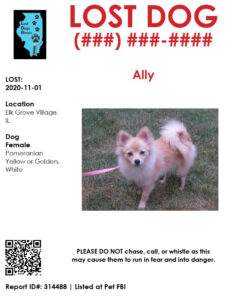

- To save money on printing costs, you can print multiple flyers per page. These can be used as handouts and driveway drops. See this Adobe article Print multiple pages per sheet per paper using Acrobat or Reader for further instructions.
- Create your own Lost Dog Flyers from PDF
Lost Dog Flyer 1
Lost Dog Flyer 2
Lost Dog Flyer 3
- Printing a poster from your flyer
- Sample Signs & Flyers to review: Sample Signs & Flyers
